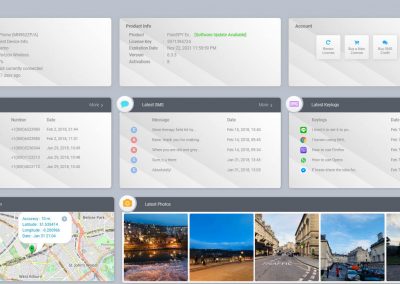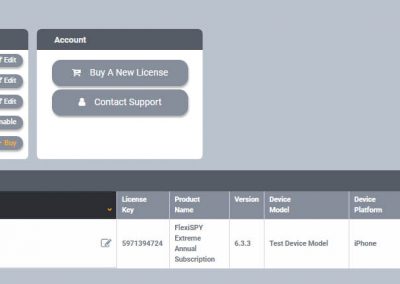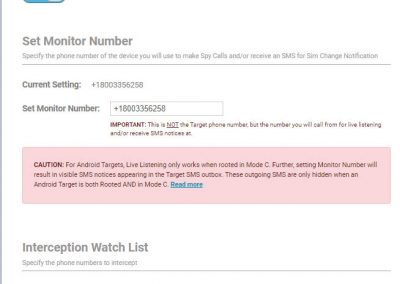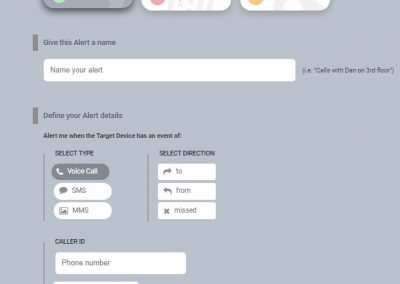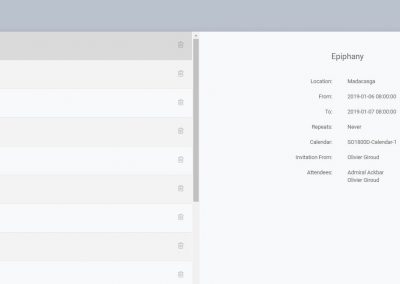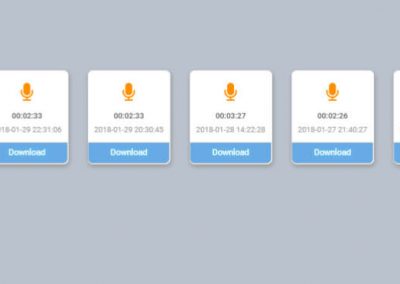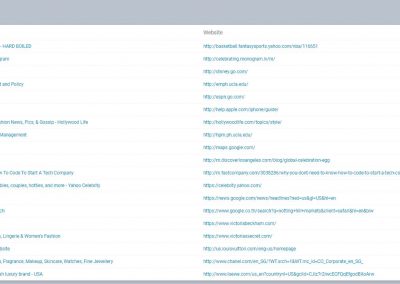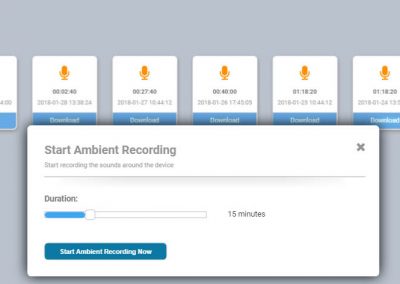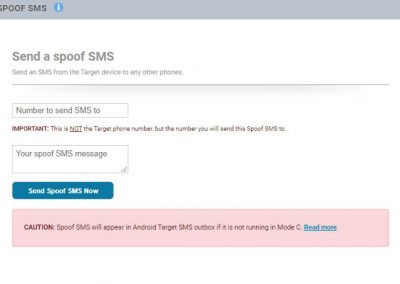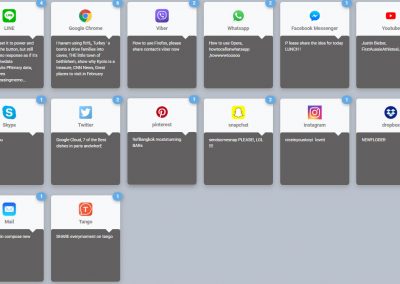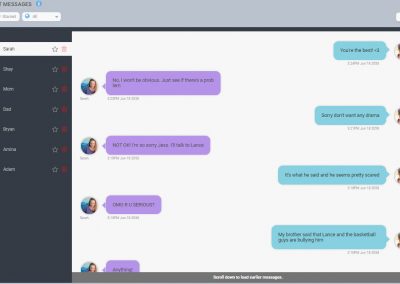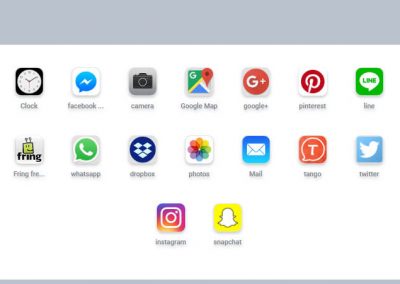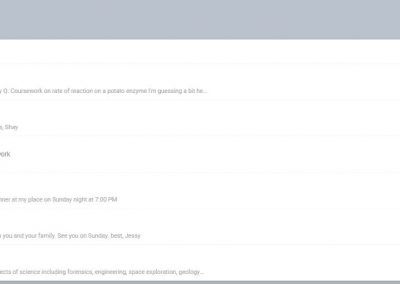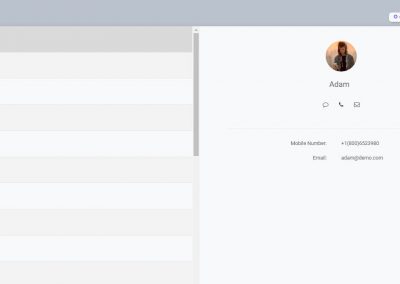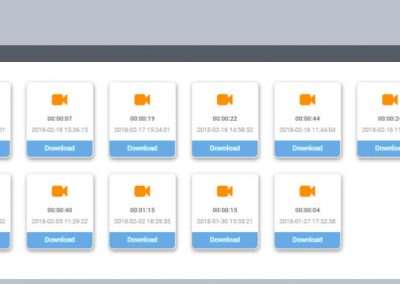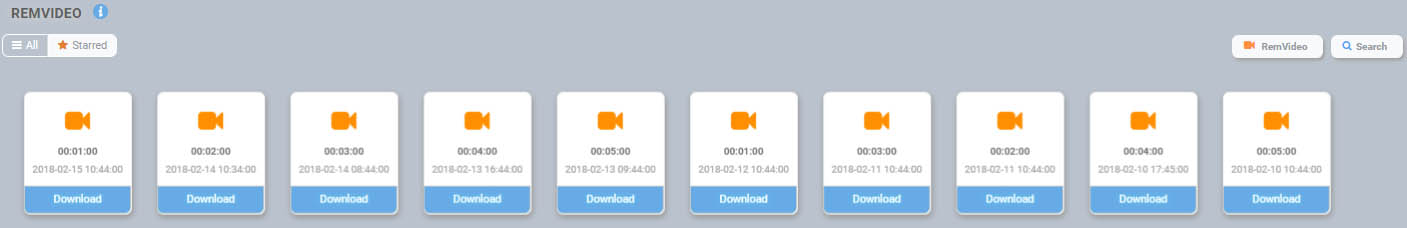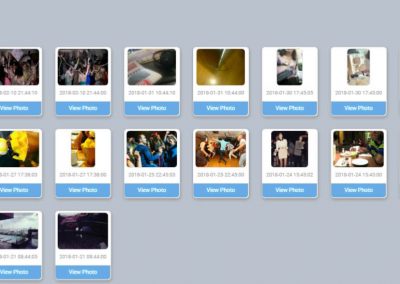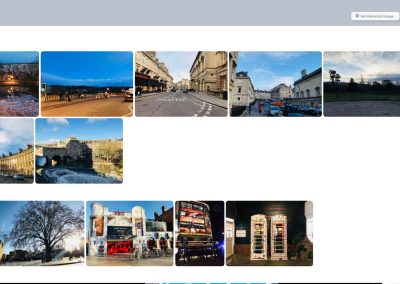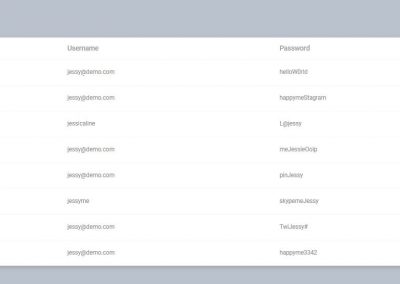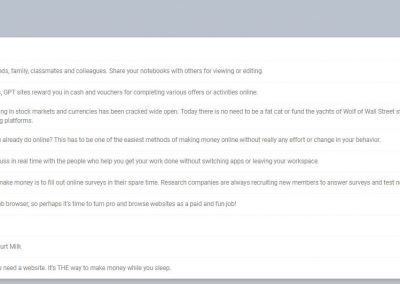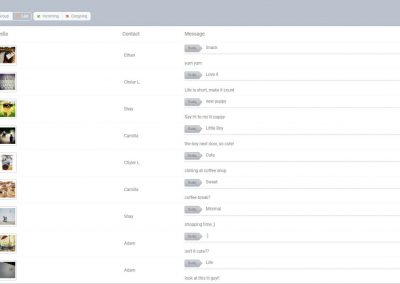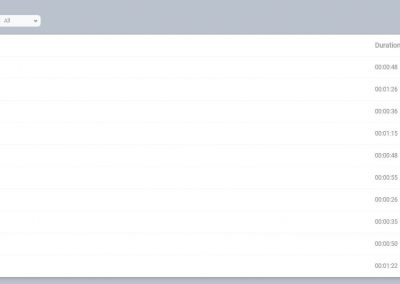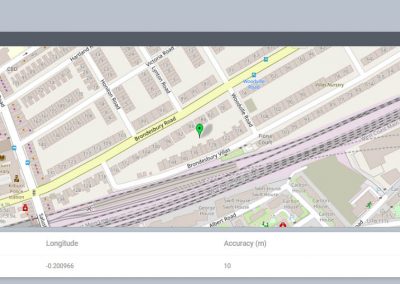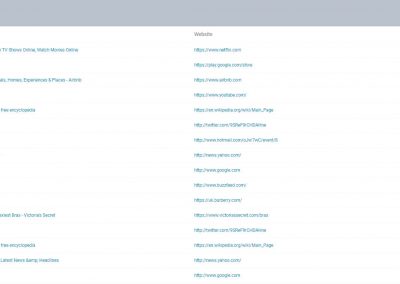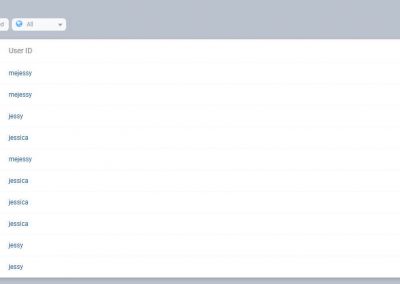One of the quickest and easiest ways to boost your website credibility, reinforce your message, and ultimately increase your conversions is to show images of FlexiSPY in action alongside your website copy.
That’s why we’ve provided you with screenshots that show our powerful phone monitoring features in action.
Use them wherever useful for your readers – for example when describing one of FlexiSPYs unique features in a post, include a screenshot of the feature.
Main Dashboard
The main Dashboard area. See recent events like Keylogs, SMS, Calls, Location. User can click ‘More’ to travel to the main page for each event type.
Account Info
Find all info about your license. Conveniently set up 2FA, manage your password, contact support, upgrade software, and renew your license all in one place.
Enable Live Listening
Set up SpyCall (listen in on phone calls live) and Call Intercept (listen to device surroundings live), two of FlexiSPY’s unique standout features.
Sample of Alerts Function
The Alerts Wizard lets you create and name custom alerts by specifying criteria such as Caller ID, Keywords, and Location. There is no limit to the number of alerts you can set up.
Calendar Tracker
See all calendar details and appointments. View scheduled meetings plus important details such as organizer, attendees, time, place, and notes. Keep track of all recurring events.
Audio Files
Listen to and download all audio files and voice memos on target device along with details like date and time. Click ‘Get Historical Audio’ to retrieve audio files that were on the device before FlexiSPY was installed.
App Screenshots
See a list of all apps installed on the phones and select which to capture. Search through screenshots by date range, last shot taken for each app, and highlight important screenshots.
Application Activity
See details of all apps used. Including frequency of use, date installed, time spent in each app, and time stamps of activity. View when an app was launched, closed, or uninstalled.
Ambient Recording
Access ambient recording, a specialized feature that remotely records a phone’s surroundings. Create scheduled recordings or choose to record immediately. Save recordings and listen later.
Spoof SMS
Send a fake SMS from the device to any contact found in the phone book, or another number of your choice. Importantly, there will be no evidence in the target’s outbox.
Call Logs
View all incoming, outgoing, and missed calls. Access details such as contact name, number, call duration, and date & time.
Keylogs
All keyboard activity can be found on this page. View a log of all keystrokes, applications they were logged in, date and time, and more. Set up keyword alerts to make the most of this feature.
Instant Messages
Read all instant messages on the most popular messaging apps. Track messages from over 14 apps and view details such as contact, profile pictures, attachments, and more.
Installed Apps
View all applications installed on the target device including details such as version, size, and installation date. Click to refresh the installed apps list directly from the target device.
Emails
See all emails sent and received along with details like sender, subject header, date/time stamps, and attachments.
Contacts
View a list of all contacts including profile picture, mobile number, and email address. Navigate directly to each contact’s SMS, emails, and call logs by clicking on the icons directly below their picture.
Call Recordings
Listen to call recordings a long with details such as contact, number, call duration, date and time. Click on ‘Tools’ to set up the phone number to be recorded and start automatic recording of calls in the watchlist. Download entire conversations in MP3 format.
Videos
See and download all video clips taken and stored on the target device. Click ‘Get Historical Video’ to retrieve video files that were on the device before FlexiSPY was installed.
REM VID
Turn the target phone’s camera on and begin remotely recording by clicking the ‘RemVideo’ button. Choose to record from either the front or rear camera. Move the duration slider for up to 5 minutes per clip and select ‘Start Recording Now’. Download recorded videos and hover over thumbnails to view date and timestamps.
REM CAM
Turn the target phone’s camera on and begin taking photos by clicking the ‘RemCam’ button. Hover mouse over thumbnails to see date and time and click ‘View Photo’ to open it. Select which photos to download with thumbnail viewing.
Photos
View all photos taken and stored on the target phone along with date and time stamps. Choose between Slider (view one photo at a time) and Gallery (view all photos) mode. Click ‘Get Historical Image’ to retrieve photos that were on the device before FlexiSPY was installed. Select which photos to download with thumbnail viewing.
Passwords
View all passwords for screen lock, various email or applications, and IM chat accounts. View details such as the name of the app or account, username, and password, and the last time it was captured.
MMS
View all MMS on target device including information like contact name, number, message text, pictures, videos, and audio. Select which photos to download with thumbnail viewing.
IM Call Recordings
Track and download all Instant Messenger Calls (VOIP Calls) for supported apps including details such as contact name, call duration, and date and timestamps. Conveniently filter between all recordings or just those from specific apps.
SMS Tracking
See the target’s SMS inbox and sent messages with details like contact names, numbers, date, and time stamps. Click on ‘SMS Keywords’ to open keyword settings. Enter up to 5 specific keywords, text strings or exact phrases to mark for auto-deletion. Click ‘Sync Now’ to save changes.
Passcode Capturing
View passcodes for any pattern lock, PIN code, or passphrase for unlocking the target device.
GPS Location
View the last known and current GPS location of the device. To begin, click ‘GPS Tools’ and ‘Start Location Tracking’. Move the slider to the ON position to enable Location tracking. To see all historic locations, click the ‘History Tab’, enter a time and date range to animate the path of travel. To get the current location, click on ‘GPS, select ‘Get Current Location’ and click ‘Get Current Location Now’. After making any changes, click ‘Sync Now”’ to save changes.
Websites Visited
See all websites visited including the time and date of each visit. Clicking on info under ‘Title’ or ‘Website’ will take you directly to that URL.
Wallpaper
This area logs all Wallpaper graphics captured in use on the device. Select which wallpaper images to download with thumbnail viewing.