Note: Upon approval into the PAP system, we will adjust your commission rate to match what you were offered in TUNE and all your existing TUNE commissions will continue to be paid out – except quicker
Before You Start
- Locate your TUNE email address
- Locate your TUNE ID
Locate TUNE email:
- Visit https://flexispyltd.hasoffers.com/
- The email address you use to login is your TUNE email address
Locate TUNE ID:
- Once logged into your TUNE dashboard, click here
- Find your TUNE ID under Company details
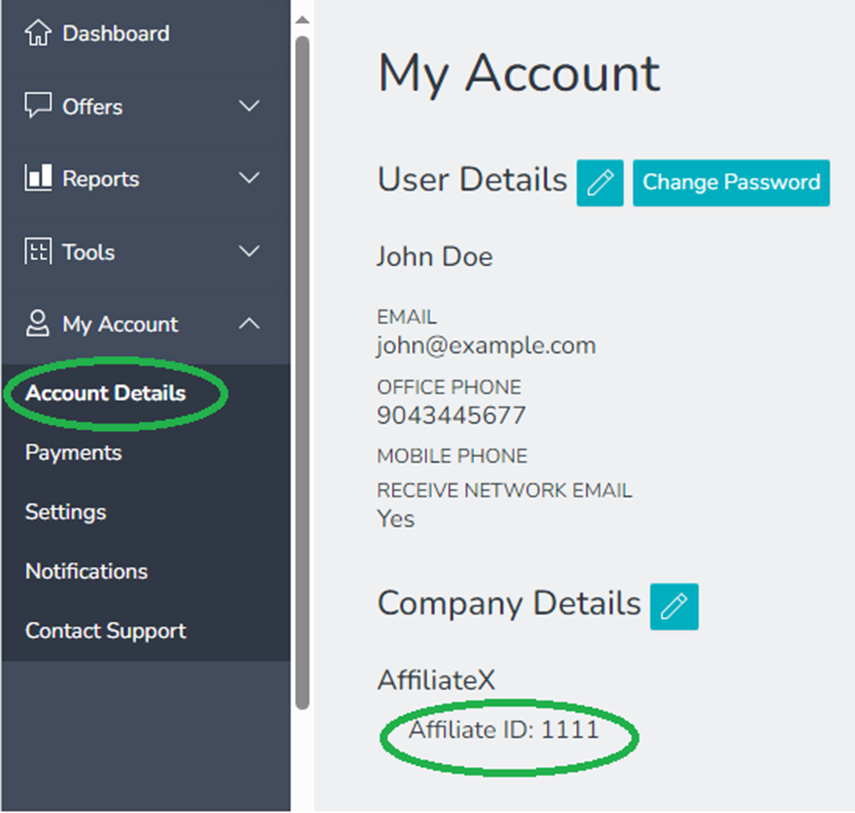
What we’ll be doing
- Create an account in PAP
- Update your affiliate links on your website
- Fill out the notification form to continue getting commissions for sales you’ve referred to us via TUNE
Steps
1. Signup for a PAP account
- Visit the signup page
- Fill in the details as normal but pay close attention to the following
- Username field – enter the same email address you use for TUNE
- TUNE ID field – At the bottom of the form, make sure to enter your TUNE ID
2. Update your affiliate links on your website
- Login to your PAP panel
- Update the links on your website via this guide
3. Fill out notification form
- To help us process your old commissions, fill out this form
